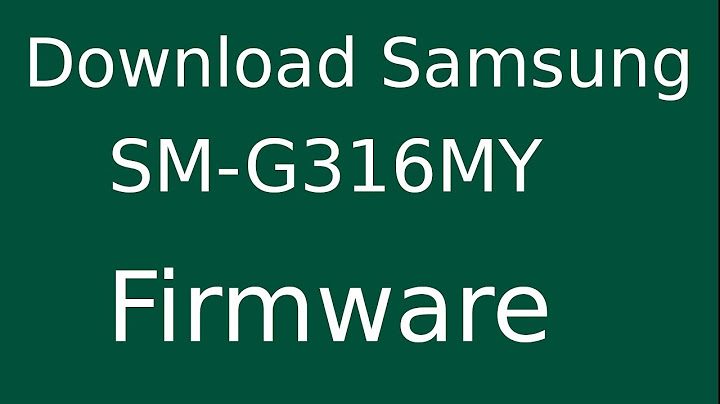INSTALLING THE WALL MOUNTYou can use the wall mount bracket to mount this unit on a wall. Show + Installation Precautions● Install on a vertical wall only. ● For the installation, avoid a location with high temperature or humidity, or a wall that cannot sustain the weight of the set. ● Check the strength of the wall. If the wall is not strong enough to support the unit, reinforce the wall or install the unit on a different wall that can support the unit's weight. ● Purchase and use the fixing screws or anchors appropriate for the kind of wall you have (plaster board, iron board, wood, etc.). If possible, fix the support screws into wall studs. ● Purchase wall mounting screws according to the type and thickness of the wall you will mount the Soundbar on. - Diameter : M5 - Length: L 35 mm or longer recommended ● Connect cables from the unit to external devices before you install it on the wall. ● Make sure the unit is turned off and unplugged before you install it. Otherwise, it may cause an electric shock. 1. Place the installation guide against the wall surface. • The installation guide must be level. • Install at least 5 cm below the TV, if the TV is mounted on the wall. 2. Mark the location where the screws will go through on the wall using a pen, and then remove the installation guide. 3. Fasten the wall mounts and screws to the marked locations. • The left and right mounts are different shapes. 4. Secure the two holder screws to the screw holes on the back of the Soundbar's main body, one on the left and one on the right. 5. Insert the USB cable into the back of the Soundbar before installing it on the wall. 6. Set the holder screws on the back of the Soundbar into the grooves of the wall mount. For safe installation, make sure to push the holder screws all the way to the bottom of the grooves. Using the Soundbar with Wall Mount 11 CONNECTIONS 5 cm or more [Wall Mounting the Soundbar]  11 ENG CONNECTIONS CONNECTIONS INSTALLING THE WALL MOUNT You can use the wall mount bracket to mount this unit on a wall. + Installation Precautions ● Install on a vertical wall only. ● For the installation, avoid a location with high temperature or humidity, or a wall that cannot sustain the weight of the set. ● Check the strength of the wall. If the wall is not strong enough to support the unit, reinforce the wall or install the ● Purchase and use the fixing screws or anchors appropriate for the kind of wall you have (plaster board, iron board, wood, ● Purchase wall mounting screws according to the type and thickness of the wall you will mount the Soundbar on. - Diameter : M5 - Length: 1 3/8 in (35 mm) or longer recommended. ● Connect cables from the unit to external devices before you install it on the wall. ● Make sure the unit is turned off and unplugged before you install it. Otherwise, it may cause an electric shock. 1. Place the installation guide against the wall surface. • The installation guide
must be level. mounted on the wall. 2. Mark the location where the screws will go through on the wall using a pen, and then remove the installation guide. 3. Fasten the wall mounts and screws to the marked locations. • The left and right mounts are different shapes. 4. Secure the two holder screws to the screw holes on the back of the Soundbar's main body, one on
the left and one on the 5. Insert the USB cable into the back of the Soundbar before installing it on the wall. 6. Set the holder screws on the back of the Soundbar into the grooves of the wall mount. For safe installation, make sure to push the holder screws all the way to the bottom of the grooves. 2 inches Using the Soundbar with Wall Mount [Wall Mounting the Soundbar] In stock. Ships from China. Most customers receive within 4-31 days.
? Warranty & ReturnsWarranty, Returns, And Additional InformationReturn Policies
Can you mount Samsung soundbar to TV?The Samsung Soundbar does not appear to have capability to be mounted to a TV. According to the Samsung HW-T510 User Manual, you can purchase accessories separately to mount the soundbar on the wall.
Do you need a bracket for a sound bar?To attach your soundbar to the wall you need the brackets designed specifically for mounting soundbars. 'These typically have two arms that you attach to the front of the bar with screws,' says Zoe Warren, Interior Designer from Price Your Job. These arms can be attached securely to a wall stud using drywall anchors.
Can you mount a sound bar to the wall?Anyway, your soundbar can be put on the wall pretty easily, but you'll want to think about hiding those distracting cables that run from the speaker to the TV and outlet. Hiding them on the wall can be accomplished with a cable channel and a few screws.
|

Advertising
LATEST NEWS
Advertising
Populer
Advertising
About

Copyright © 2024 moicapnhap Inc.